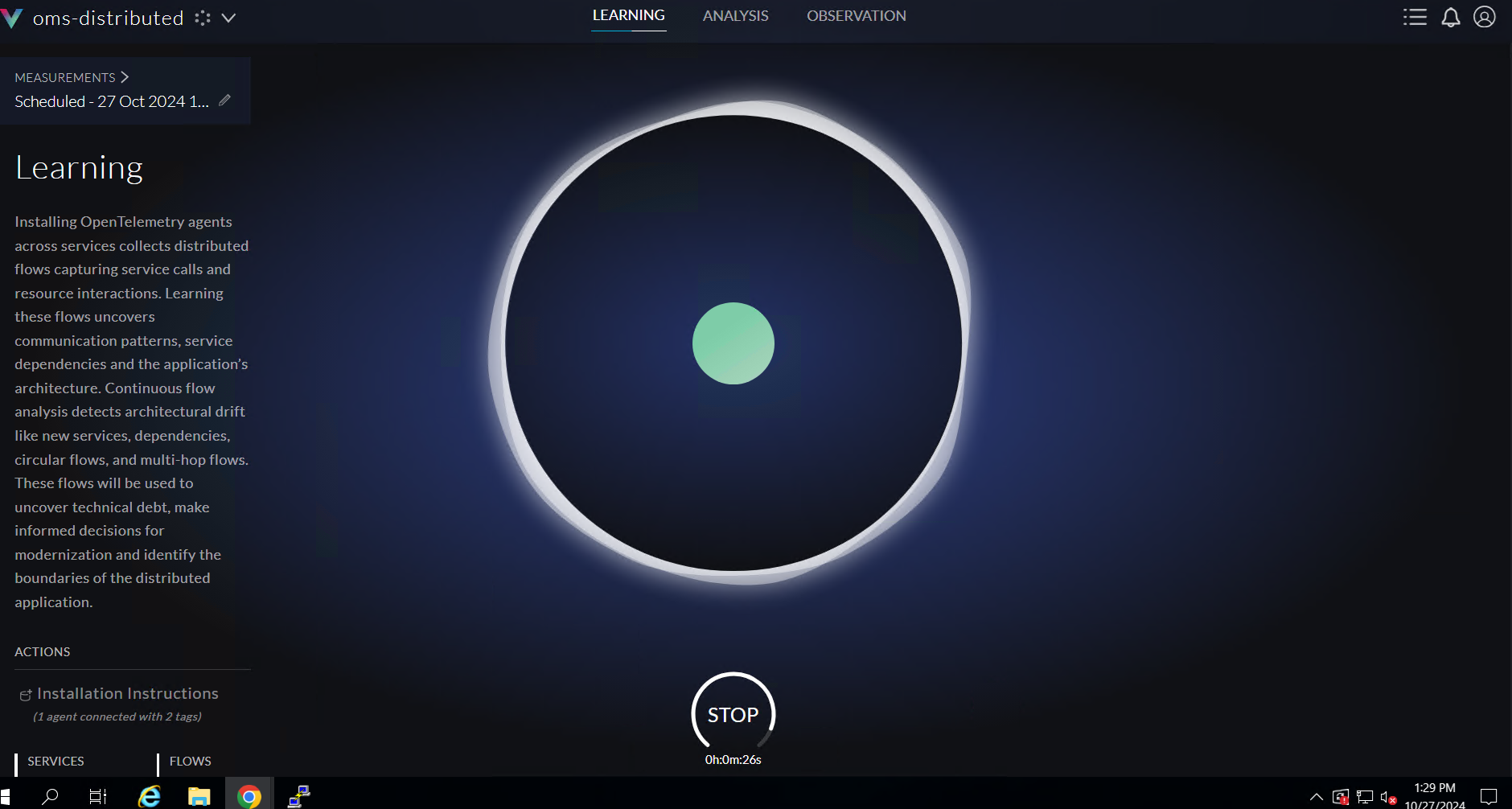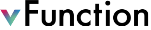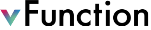
Setting Up vFunction to perform continuous architectural observability
Now that we have a baseline measurement, architectural rules and TODO items, we can continuously monitor the application architecture by setting up vFunction to perform automatic learning and compare the latest measurement results with the baseline measurement.
To set this up switch to the OBSERVATION page in the vFunction web ui.
If needed, open the Observation dialog by clicking the pencil icon next to CONFIGURATION in the left pane.
The Observation dialog has several sub-pages:
Configure Alerts - enables the user to select which architectural events to monitor as well as whether or not to send email notifications when an event is detected.
Configure Plan - here you can change the baseline measurement as well as enable external triggers to start and stop the automated learning by running scripts. This enables performing automated learning as part of a CI/CD pipeline. If you check the Allow External Trigger checkbox you will see the steps to set this up. We will not use this option in this workshop.
Configure Learning - here you can create multiple learning schedules that will automatically start and stop the learning. This schedules when to start and stop data collection. The analysis schedule is in the Configure Schedule page.
In this page add a new schedule and set it up to start learning for 5 min. in a time slot near the current server time (the current server time appears in the page on the top right)
Configure Schedule - this schedules the analysis of the data collected - it can be Daily, Weekly or Monthly. Leave it set to Daily.
Confirm the dialog - the schedule should appear at the bottom of the left pane. Clicking the pencil will reopen the dialog. When the scheduled time arrives you should see an animated rotated icon under Schedule on the left pane indicating the learning is active. You can also select the scheduled measurement from the analysis page and see the learning page - it should look similar to (when learning is active):