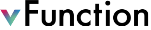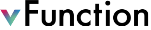
Learning
vFunction collects the data required for analyzing the application using OpenTelemetry.
This process is called Learning, and the result is called Measurement.
If you are not interested in the learning process, you can skip to the next section.
The workshop installation has already created an application on the vFunction server called oms-distributed and auto deployed the set of services on docker with the necessary configuration to send data to the vFunction server.
The vFunction Knowledge Base Installation page has the documentation for how to do this setup.
To perform learning, follow these steps:
In the Windows VM open the Chrome browser and login to the vFunction server. You should the Learning page with an indication that 1 agent is connected.
Click START to start collecting the data and START in the Dialog prompting for the environment tags (qa and dev)

Login to the Linux VM (Bastion from Azure) and do:
cd ~/oms-distributed-test-script for i in `seq 10000`; do bash ./use-apis.sh ; sleep 0.5; doneThis invokes the various APIs triggering the OMS services.
Switch back to the vFunction UI - you should see the numbers of the services, flows, resources and entry points go up. It may take a few minutes before the numbers start updating.
Click Stop in the Learning screen to stop the learning.
Stop the loop calling the APIs in the Linux VM.
We’ve seen how to start the Learning process in which vFunction collects data from a running application. The following section covers how to analyze the data and specify services.